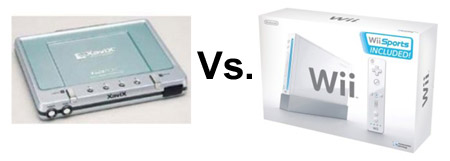CES 2007: Mister Tipster RSS display
 I talked about the WidgetStation previously. It’s one of a new category of ambient displays—devices that will sit next to your computer (or on a desk with no computer) and provide a display of useful information, avoiding taking up space on your screen.
I talked about the WidgetStation previously. It’s one of a new category of ambient displays—devices that will sit next to your computer (or on a desk with no computer) and provide a display of useful information, avoiding taking up space on your screen.
While WidgetStation is neat in theory, it’s not available yet, and it will be expensive. If you just need a simple display to tell you the latest headlines or stock quotes, there’s an alternative. Mister Tipster, from FeedVision, is a text-based display that works with Windows to display anything in the RSS syndication format. This means you can have a display of headlines, stock quotes, or posts from your favorite weblog.
This unit hooks to any PC (Windows XP or Vista certified) with a USB cable. It provides a basic display—just 4 lines of text—but Mister Tipster does one job and does it well. It’s available now, and starts at $99. It even comes in three colors, and a “Pro†version includes alert lights that can let you know when keywords you define appear in the RSS feed.
The included software is easy to use, and lets you choose one or more RSS feeds from a database. Headlines are displayed as they appear from any of the feeds. You can also define keywords that light up one of the indicators in the Pro version or blink the display in the basic version. If you see an interesting headline on the Tipster display, a couple of clicks on the software’s icon will bring up the full article.
For system administrators and hackers, their use of the open RSS format makes it very easy to use this display for just about any text.
FeedVision even offers customized Tipsters for businesses to give away to clients. A device with a custom faceplate advertising your company can sit on the client’s desk and display your company’s stock price or special offers. While it’s expensive for a giveaway item, companies with valuable clients might find it worthwhile.
While I’m sure there will be tons of super-colorful information displays available in the coming years, Mister Tipster is here now and immediately useful. I’m tempted to cover my desk with them…





 Tech Digest has released the twenty strangest gadgets of 2006. Some of them were featured here, like the
Tech Digest has released the twenty strangest gadgets of 2006. Some of them were featured here, like the