 Back in January when I attended CES, I was able to get the people marketing the Slim G4 PCMCIA mouse to sell me one. I thought it would be perfect because I could just store it in my laptop’s PCMCIA slot. It wasn’t. I put in away in a drawer and forgot about it until I saw this entry from Engadget.
Back in January when I attended CES, I was able to get the people marketing the Slim G4 PCMCIA mouse to sell me one. I thought it would be perfect because I could just store it in my laptop’s PCMCIA slot. It wasn’t. I put in away in a drawer and forgot about it until I saw this entry from Engadget.
Does it work?
Yes, it works like a good optical mouse should. The scroll-touch pad scrolls without any special drivers and the tracking is very similar to a high-end mouse.
I didn’t review the G4 because it wasn’t available in the United States and it still isn’t. The Slim G4 mouse is a really good idea, but there are a couple of problems with its design. In the end, it really doesn’t compete with my inexpensive Targus travel mouse, despite the size. Before you send your hard-earned money overseas to buy the Slim G4, watch this video:
The Slim G4 seems to have a lot of advantages over the Targus travel mouse:
 It fits in the PCMCIA slot: Yeah, that’s true. It does. The first time I put it in the slot and popped it back out, a little foot at the bottom of the mouse stayed in the computer. I was lucky enough to get it out of my card slot with a pair of tweezers. I would just take off all of the feet, but without them, the mouse doesn’t move on the table very well. You get that teeth-gritting feel of metal on wood, so you need the feet, but there was always the threat that they would end up stuck in my computer, so I never stored the Slim G4 in the PCMCIA slot.
It fits in the PCMCIA slot: Yeah, that’s true. It does. The first time I put it in the slot and popped it back out, a little foot at the bottom of the mouse stayed in the computer. I was lucky enough to get it out of my card slot with a pair of tweezers. I would just take off all of the feet, but without them, the mouse doesn’t move on the table very well. You get that teeth-gritting feel of metal on wood, so you need the feet, but there was always the threat that they would end up stuck in my computer, so I never stored the Slim G4 in the PCMCIA slot.
It’s smaller: Yep, it’s mighty thin and kinda pretty, too. Thing is, if I have to carry it around in my laptop bag anyway, the difference in size with the Targus isn’t that noticeable.
The disadvantages far outweigh the advantages:
- The USB plug is small and delicate: As you can see in the video, the USB plug is really thin, small and delicate. I was constantly worried that I was going to break it. The exposed circuitry was my biggest concern.

The scroll-touch in the middle doesn’t give as much feedback as the scroll wheel on the Targus: The clicky scroll wheel on the Targus feels better than the scroll-touch on the Slim G4.
It’s a pain to get out: As you can see in the video, the Slim G4 is a bloody pain to open up. It’s even worse to get the thing back together. I was able to zip and unzip the cord of the Targus a couple of times in just seconds.
What is the Slim G4 good for?
If you want to impress people, there is nothing better than popping an origami mouse out of your PCMCIA slot. It’s a gadget-lover’s conquest to have something that few other people have, but in the end, the practicality of the Targus travel mouse will catch up with you and you’ll leave the Slim G4 in the PCMCIA slot untouched.
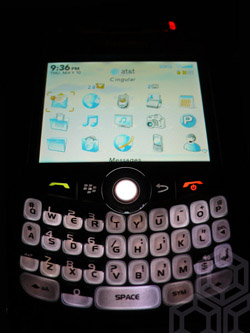 Singer and song-writer, John Mayer, got an early release of the Blackberry Curve. He shows us pictures here:
Singer and song-writer, John Mayer, got an early release of the Blackberry Curve. He shows us pictures here: It seems that John Mayer likes his technology as much as we do and I’m excited to see more from him about his new phone.
It seems that John Mayer likes his technology as much as we do and I’m excited to see more from him about his new phone.








 Back in January when I attended CES, I was able to get the people marketing the Slim G4 PCMCIA mouse to sell me one. I thought it would be perfect because I could just store it in my laptop’s PCMCIA slot. It wasn’t. I put in away in a drawer and forgot about it until I saw this entry from Engadget.
Back in January when I attended CES, I was able to get the people marketing the Slim G4 PCMCIA mouse to sell me one. I thought it would be perfect because I could just store it in my laptop’s PCMCIA slot. It wasn’t. I put in away in a drawer and forgot about it until I saw this entry from Engadget.
 It fits in the PCMCIA slot: Yeah, that’s true. It does. The first time I put it in the slot and popped it back out, a little foot at the bottom of the mouse stayed in the computer. I was lucky enough to get it out of my card slot with a pair of tweezers. I would just take off all of the feet, but without them, the mouse doesn’t move on the table very well. You get that teeth-gritting feel of metal on wood, so you need the feet, but there was always the threat that they would end up stuck in my computer, so I never stored the Slim G4 in the PCMCIA slot.
It fits in the PCMCIA slot: Yeah, that’s true. It does. The first time I put it in the slot and popped it back out, a little foot at the bottom of the mouse stayed in the computer. I was lucky enough to get it out of my card slot with a pair of tweezers. I would just take off all of the feet, but without them, the mouse doesn’t move on the table very well. You get that teeth-gritting feel of metal on wood, so you need the feet, but there was always the threat that they would end up stuck in my computer, so I never stored the Slim G4 in the PCMCIA slot.
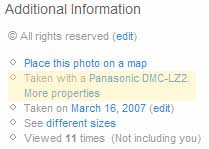 I noticed this extra feature on
I noticed this extra feature on