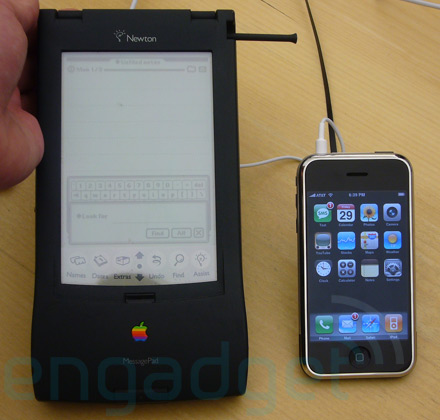Sanyo Xacti Waterproof E1 Review
 Ryanne at Freevlog did an excellent job reviewing the Xacti E1 camera. Since Ryanne is a video-blogger, she gives the camera an exhaustive test. She takes it in the swimming pool. She takes it to the beach. She shows you footage that she has taken with it. Go to the review and watch the video showing how rugged the Xacti E1 is:
Ryanne at Freevlog did an excellent job reviewing the Xacti E1 camera. Since Ryanne is a video-blogger, she gives the camera an exhaustive test. She takes it in the swimming pool. She takes it to the beach. She shows you footage that she has taken with it. Go to the review and watch the video showing how rugged the Xacti E1 is:
I LOVE that she showed the footage from the camera in all sorts of environments. Because it’s a waterproof camera, she showed it in the pool, of course, but she also went to the trouble of showing it in the house, and in really low light situations.
There are a few things that she didn’t mention. One is that the Xacti E1 will take SDHC cards, so you can film up to 80 minutes on a 8GB SDHC card. It has 5X zoom, which isn’t as good as some of the other Xacti cameras. You have to remember, though, that when you’re filming zoomed out, it’s very difficult to get footage above 5X unless you have incredibly steady hands.
It is also a 6 mega-pixel camera in addition to being a video camera. The Xacti E1 is too new, but as soon as people start getting them, the photos that people have taken and uploaded to Flickr will show up here:
Unlike the Sanyo Xacti HD, it does NOT film in HD or in the 16:9 aspect ratio. If that is an issue for you, then you should wait until Sanyo comes out with an HD Xacti that has the same great performance in low light and sound quality.
On the whole, the Xacti E1 just jumped to the top of my wish list, even above the iPhone.
Update: Mike Moon saw Ryanne’s review of the Xacti E1. You’ll remember him as the guy who put his camera into a glass jar and took it into his swimming pool. You can hear his thoughts about the camera here:
I don’t recommending selling one of your children to get an Xacti E1, no matter how good it looks.




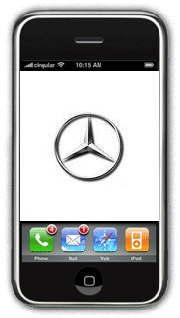 The iPhone works seamlessly with the Mercedes Benz stock iPod adapter, as well as with the integrated Bluetooth MHI (Multi-Handset Interface) transceiver. In fact, the iPhone actually works better than the Motorola devices that the system was originally designed for, because if you have both the Bluetooth interface and the integrated iPod connector, you can charge your iPhone while it’s in your car without a cigarette lighter adapter. With the Motorola phones, the Bluetooth MHI adapter replaces the wired MHI cradle and prevents you from charging your phone when you have it installed.
The iPhone works seamlessly with the Mercedes Benz stock iPod adapter, as well as with the integrated Bluetooth MHI (Multi-Handset Interface) transceiver. In fact, the iPhone actually works better than the Motorola devices that the system was originally designed for, because if you have both the Bluetooth interface and the integrated iPod connector, you can charge your iPhone while it’s in your car without a cigarette lighter adapter. With the Motorola phones, the Bluetooth MHI adapter replaces the wired MHI cradle and prevents you from charging your phone when you have it installed.