Organize Your Life With Your Digital Camera
Patrick Norton at Tekzilla Daily had an EXCELLENT guide on how to organize your life with your digital camera. These are some great ideas and you can check them out here:
Here is a quick list of their ideas:
Travel Companion: If you’re visiting an unfamiliar country or city and don’t want to get lost, take pictures of your hotel building as well as the nearby street signs. If you end up getting lost or turned around, try showing these pictures to a friendly local who can point you in the right direction to get back home.
Use Your Camera As A Scanner: If you see important information that you need to jot down like a business card, a white board or a document. With today’s mega-pixel cameras, that image is going to be big and legible enough for you to read all that detailed information from.
History Viewer: Say you’re working on a complex project like repairing a car or remodeling a room with lots of steps and pieces. It can be insanely easy to forget how it goes back together. As you start, take a picture of every step along the way to see how things come apart. Keep doing it as you progress in your work. Take pictures every step of the way. If you get confused about how things go back together, you have a trail of photos that have the answer for you.
In addition to those ideas, I have a couple others:
 Use your camera to keep track of your diet: When you are eating throughout the day, take a picture of everything you eat. You can use the photos as a food journal or just as a reminder so that you can keep your written food journal honest and accurate. This works especially well with a camera phone because it’s more likely to be with you at all times.
Use your camera to keep track of your diet: When you are eating throughout the day, take a picture of everything you eat. You can use the photos as a food journal or just as a reminder so that you can keep your written food journal honest and accurate. This works especially well with a camera phone because it’s more likely to be with you at all times.Comparison Shopping: Sometimes it’s hard to remember which store had the best deal, especially when you are looking for high price items. When you are shopping, take pictures of your favorite choices at each store along with the price tag. When you are at a different store, you’ll have a good idea what the same item cost at the store down the street. Be careful, some stores have policies against taking photos of their merchandise, so either ask permission or be discreet.
There are so many different ways to use your camera to organize your life. How do you use your camera? Leave us your tips in the comment field.


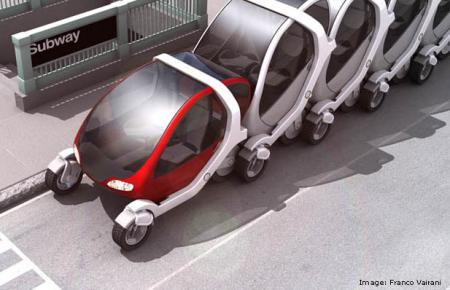


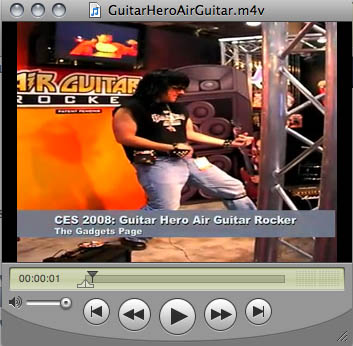

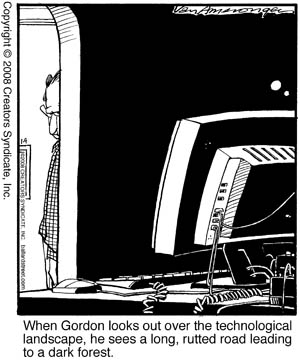


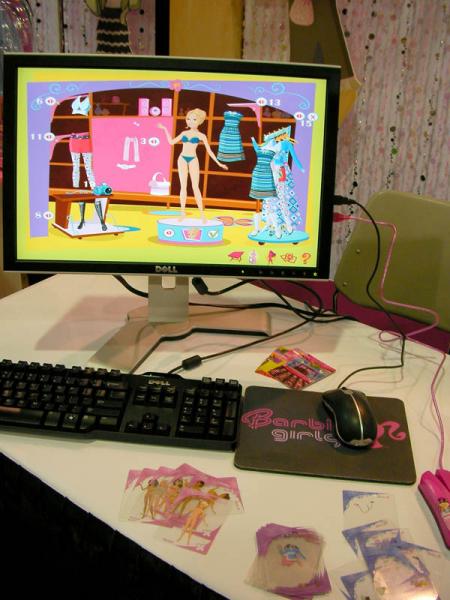

 The
The 