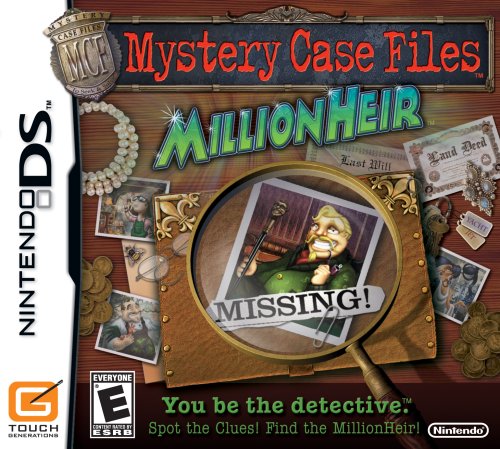With the last iPhone update, a great thing happened. My battery life went WAY up. Instead of having to charge the phone every two days or so, I could go an entire week without a charge. I had heard rumors of increased battery life, but I was REALLY impressed with this update.
There was a side effect, however. My email icon stopped working. When I turned on my phone, it wouldn’t automatically know how many emails I had. The number on the icon was almost always WRONG. It kind of pissed me off, but then my faith in the almighty Apple kicked in and I thought, “They’ll fix it.”
They didn’t. Over the last few weeks, I kept getting angrier and angrier at Apple because my stupid email icon was NEVER right. In order to know how many emails I had, I basically had to load the stupid mail program EVERY time. It was like the program wasn’t checking unless I loaded it.
And then it hit me. Maybe it wasn’t.
 When I looked at my settings, the Push feature had been turned on. I don’t know if I did it or if it was reset with the last update, but Push means that my mail server would PUSH the emails to me. Instead of my mail program checking for mail every fifteen minutes like it used to before the update, it was dutifully waiting for my mail server to send the email to it, just like the settings told it.
When I looked at my settings, the Push feature had been turned on. I don’t know if I did it or if it was reset with the last update, but Push means that my mail server would PUSH the emails to me. Instead of my mail program checking for mail every fifteen minutes like it used to before the update, it was dutifully waiting for my mail server to send the email to it, just like the settings told it.
If you have been frustrated with the mail program on your iPhone, check the settings for Push. Turn Push off and it will FETCH your mail every fifteen minutes (or whatever time frame you choose), just like it used to before the last update.
Now, I’m only embarrassed that I was so angry at the almighty Apple for “breaking” my mail.


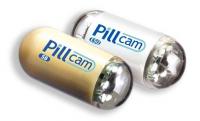

 Wired Magazine has a great article about the MP3 Hybrid Scooter from Piaggio.
Wired Magazine has a great article about the MP3 Hybrid Scooter from Piaggio. 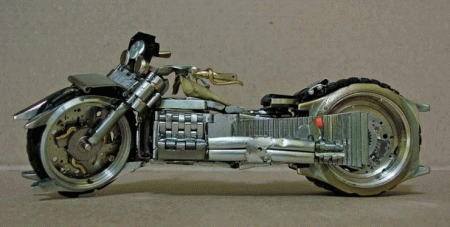
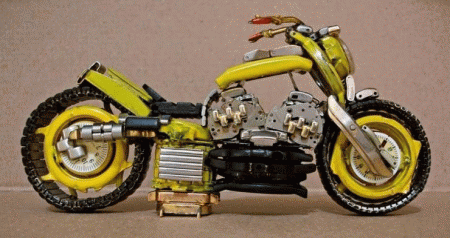





 When I looked at my settings, the Push feature had been turned on. I don’t know if I did it or if it was reset with the last update, but Push means that my mail server would PUSH the emails to me. Instead of my mail program checking for mail every fifteen minutes like it used to before the update, it was dutifully waiting for my mail server to send the email to it, just like the settings told it.
When I looked at my settings, the Push feature had been turned on. I don’t know if I did it or if it was reset with the last update, but Push means that my mail server would PUSH the emails to me. Instead of my mail program checking for mail every fifteen minutes like it used to before the update, it was dutifully waiting for my mail server to send the email to it, just like the settings told it.