 I’ve always been skeptical of USB docking stations because USB technology is too slow for video. USB 2 is less than half the bandwidth of a gigabit network adapter, and its speed has to be shared amongst all connected devices. It’s more than fast enough for keyboards, mice, and even network adapters, but video is another matter entirely—video needs a lot of speed.
I’ve always been skeptical of USB docking stations because USB technology is too slow for video. USB 2 is less than half the bandwidth of a gigabit network adapter, and its speed has to be shared amongst all connected devices. It’s more than fast enough for keyboards, mice, and even network adapters, but video is another matter entirely—video needs a lot of speed.
But I’ve also got a new netbook that desperately needs a docking station, and netbooks don’t come with or support docking stations. And most netbooks only have USB ports, so there’s no option: It’s either a USB docking station or none at all.

So with some trepidation I hooked up the StarTech USB 2 Graphic Docking Station and gave it a spin. Installation was simple after copying the drivers to a USB flash drive (because my netbook has no CD-ROM reader)—just run the setup program, tell it to continue three or four times for driver install, reboot as indicated, and plug the dock in. Each of the devices came up in turn: A USB 4-port hub, network adapter, audio adapter, and VGA adapter. My monitor woke up and displayed the blue background of my desktop, and a new tray icon appeared that allowed me to set the monitor to be the primary display. With no trouble at all, I was up on my external keyboard, mouse, display, and wired network connection.
Knowing that bandwidth would be an issue, I immediately set out to test the performance of the dock. I set the resolution to my monitor’s maximum of 1600x1200x32 bits, and started browsing the web. To my surprise, the video was quite usable—yes, dragging windows was choppy, and occassionally the mouse cursor would flicker, but overall there were no usability issues. Annoying motion banner ads were just as annoying as usual, and web flash video ran without any significant degradation. I was surprised by that. So far, so good.
So I hit it with a real test: Netflix streaming video. This would surey tax the USB port because the inbound network data and the outbound video and audio would be going over a single USB connection.
Sure enough, it did. Full motion video ran at about two frames per second, which was completely unusable. I was able to get the framerate up by switching to the internal wireless adapter and disabling the dock’s wired network adapter and by moving audio back to the laptop’s internal sound card, but never to the point where it would be consdidered even remotely acceptable. But then, I knew that would be the case.
What really surprised me was how useful the dock was for everything but streaming video and gaming—any typical office task, web, and email will be just fine with this dock—that’s pretty much what Netbooks are good for anyway. If you’ve got a laptop that lacks a dock, and you’re not using it to watch movies or shoot aliens, the StarTech USB 2 Graphic Docking Station will do the job for you with no hassle whatsoever. When you do need to watch video or shoot aliens, just undock it and use the laptop’s own devices.
Disclosure: StarTech was nice enough to send us a docking station for this review.
 Rather than soldering LEDs, transistors and resistors onto a circuit board, you can choose a completed circuit, like a motion sensor or a digital camera and mix it with other complete gadgets to create your own.
Rather than soldering LEDs, transistors and resistors onto a circuit board, you can choose a completed circuit, like a motion sensor or a digital camera and mix it with other complete gadgets to create your own.






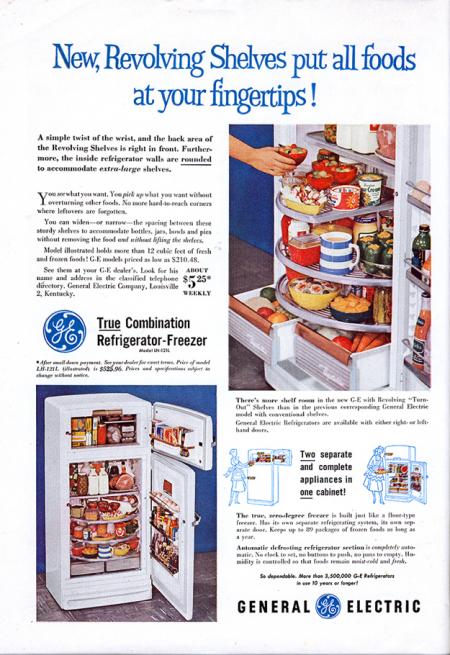
 I am continually surprised at products that DON’T survive. This fridge seems like the PERFECT solution to that bowl of moldy leftovers that got shoved into the back. Why don’t all of our refrigerators have revolving shelves?! The revolving shelf seems like the killer app for the refrigerator world. Why didn’t this feature survive?
I am continually surprised at products that DON’T survive. This fridge seems like the PERFECT solution to that bowl of moldy leftovers that got shoved into the back. Why don’t all of our refrigerators have revolving shelves?! The revolving shelf seems like the killer app for the refrigerator world. Why didn’t this feature survive? Another difference between this fridge and the current ones is the size of the freezer. It’s TINY! The frozen TV dinner was invented in 1945, but it didn’t really catch on and become a fad until the mid-Fifties, so maybe they didn’t need big freezers back then. Or maybe everyone had a separate huge freezer appliance and this one was just for more immediate frozen food needs.
Another difference between this fridge and the current ones is the size of the freezer. It’s TINY! The frozen TV dinner was invented in 1945, but it didn’t really catch on and become a fad until the mid-Fifties, so maybe they didn’t need big freezers back then. Or maybe everyone had a separate huge freezer appliance and this one was just for more immediate frozen food needs.





