Twitter Updates for 2009-04-26
- Just found out about Birdhouse. It makes writing tweets a little easier for those of us who need a little extra time to write. #
Powered by Twitter Tools.
Powered by Twitter Tools.
 The Gadgets Page has added a Twitter account to our arsenal of weapons. Every post will have a link on Twitter and any random gadget thoughts I have throughout the day will show up there as well.
The Gadgets Page has added a Twitter account to our arsenal of weapons. Every post will have a link on Twitter and any random gadget thoughts I have throughout the day will show up there as well.
You can follow us here:
You should especially follow us when we are at CES or the other big gadgety events throughout the year because a lot of the cool stuff that we see there will show up on the Twitter account before we get a chance to write a full entry about them.
 The folks from Shaghal Ltd. sent me one of their 4GB E-matic Video MP3 players. I’ve had fun playing with it for the last few days.
The folks from Shaghal Ltd. sent me one of their 4GB E-matic Video MP3 players. I’ve had fun playing with it for the last few days.
In a spark of genius that not even Apple has achieved yet, the E-matic comes preloaded with a video showing how to use it. You can see the video here:
It’s a multi-function device that tries to be everything. I’ll review each function on its own.
When compared to an iPod, the E-matic will never be able to compete. Apple has made adding music to an iPod so incredibly easy that everything else is clunky and difficult in comparison. When compared to other MP3 players, however, the E-matic is a perfectly functional device.
When plugged into a computer (I tried it on my Mac and my PC), it shows up like a USB thumb drive or an SD card. When you drop MP3s into the AUDIO folder, they are playable with the built-in MP3 player. Using Windows Media Player to try to add music onto the E-matic is definitely a mistake. It’s a much better idea to just add folders of music using Explorer (on the PC) or Finder (on the Mac).
Be warned that any music you have purchased with iTunes won’t work on the E-matic, even if it’s DRM-free. Apple wants you to use their MP3 players, you know.
I was able to get the video player to work with .3GP, .AVI and .MP4, but not .WMV files. I was able to download an episode of Dexter from Bit Torrent, put it on the E-matic and watch it within minutes, which is MUCH easier than trying to get .AVI files to work on my iPhone. Transferring files from the computer to the E-matic takes longer than it would to transfer the same sized file onto an SD card, but the playback (especially with the .AVI files) was clean and watchable. Here is a glimpse of what the episode of Dexter looked like on the E-matic:
With big files like that episode of Dexter, there is some choppiness and pauses. I found it quite distracting to watch, but if you have fifteen episodes of Sponge Bob on the E-matic for your kid to watch while you’re waiting in the grocery line, I doubt that will be an issue.
The screen is bigger than the iPod Nano and about as clear as long as you have a good file to begin with. That is one thing that Apple does a little better; they make sure that the videos you do put on your Nano or iPhone look as good as possible.
There is a feature that lets you record audio, such as notes to yourself or a quick interview of a friend, etc. This feature is limited by the small microphone. The audio clips are recorded in .AMR files, and show up in the AUDIO folder on the E-matic. Transferring them to your computer is as easy as drag and drop.
Here is an example of an audio recording using the E-matic:
The camera is 640 X 480 and the pictures are choppy at best. Here are some examples of photos I took with the E-matic.
These photos where taken under the BEST lighting possible and they are still a little pixelated. The camera is good enough to prove that you saw somebody who looked like Elvis, but not good enough to prove that Elvis is alive.
See the rest of the photos taken with the E-matic here:
The video camera records in 320 X 240. Not since my old Treo 650 have I had a video camera with this resolution. Here is a video that I took with the camera:
As you can see, this is good enough for kids or simple family shots outside in bright light, but if you try to film indoors, it will be too dark to see anything. The audio quality is also limited by the tiny microphone at the bottom of the unit.
See the other video taken with the E-matic here:
This isn’t an eBook reader so much as a way for you to read .TXT files. That’s great if you want to cheat in school using the E-matic. I’ve written in detail about that sort of thing here:
The directions for the E-matic are EXACTLY the same as what I wrote for the iPod, except you don’t need to enable the E-matic for disk use. That’s all ready for you to go.
This feature also might be good to store phone numbers, information, etc. that you might want to refer to. As far as reading a book using the E-matic, you could do it, but it would be an incredible pain in the butt because it doesn’t remember where you were last reading and you can’t resize the font for readability.
 There is a tiny slot at the bottom of the E-matic labeled “TF Card.” I tried putting in a Micro SD card and it fit. It popped out at an incredible force, but aside from that it sleekly fit in the E-matic.
There is a tiny slot at the bottom of the E-matic labeled “TF Card.” I tried putting in a Micro SD card and it fit. It popped out at an incredible force, but aside from that it sleekly fit in the E-matic.
To use the Micro SD card, you need to go into the TOOL section and choose MEMORY. When you choose it as a WORKSPACE, then you can record audio, video and photos onto the Micro SD card. You can also watch videos or listen to MP3s that you have saved on it.
In this respect, the E-matic also works as a great card reader for Micro SD cards. When you plug it into the computer the Micro SD card shows up as a different drive and you can use the E-matic to transfer files to the SD card as easily as to the hard drive.
You can get Micro SD cards with as much memory as 16GB, so just the purchase of one Micro SD card can change your 4GB E-matic into a 20GB device. I love the expandability of the Micro SD card slot!
The E-matic is available at Wal-Mart for $49 and available on Amazon for anywhere from $54 to $63. Is the E-matic worth it? Hell yeah.
If you need something to entertain the kids, but you don’t want to spend hundreds of dollars on an iPod, the E-matic is PERFECT. You’ll have to work a little harder to get the files on the device, but if your kid loses it, you’re out fifty bucks instead of hundreds.
It’s also a great device to teach kids how to shoot video and take photos. The limitations of the camera do make it a little more difficult to get a good shot, but that is a great way to teach them about proper lighting and setting up a shot.
If you’re expecting the E-matic to take the place of your normal camera, however, you will be sorely disappointed. The camera on your phone is probably as good as the camera in the E-matic, if not better.
On the whole, however, the E-matic is definitely worth the fifty bucks. It’s best for kids, but if you just want to snap a few photos to remember things and watch a couple of videos while you’re waiting at the DMV, it’s great for adults as well!
This advertisement for the Squibb Angle toothbrush pre-dates the Reach toothbrush by forty years.
It reads:
“I can actually get at my back teeth now” is the surprised comment of many users. “I would never go back to my old-style brush.” A practicing dentist designed this brush with its patented “mouth-mirror” angle and the small head to reach “forgotten” places. The angle helps you clean every surface, every crevice. By the way, children can use this brush with ease, and do a good job too. Six colors. Your choice of hard or medium bristles.
Squibb A name you can trust
This angled toothbrush looked just like the Reach toothbrush that Johnson & Johnson promoted in the early 1980’s. Here’s a commercial for it:
I wonder what happened between 1946 and 1986. When the Reach toothbrush came out, we all thought that it was an innovation. I remember being so impressed by the “new” shape for a toothbrush and wanted one immediately. Why didn’t the Squibb brush catch on and stick around?
Squibb is still a huge biopharmaceutical company, so it’s not like they don’t own the patents anymore. Considering the patent-troll-crazed society that we live in today, it’s shocking to me that Squibb didn’t sue Johnson & Johnson into oblivion back in 1986.
Ad via: Found in Mom’s Basement: 1946 ad for angled toothbrush from Squibb
 I’ve talked about Pandora in the past:
I’ve talked about Pandora in the past:
It’s an Internet radio that you choose the style of music. For example, if you have a favorite song, you can build a radio station based on that song. Pandora will miraculously play tracks that are very similar to your favorite music. I am continually surprised at how good it is at finding music that I want to listen to.
The ever-popular, Roland K. Smith had some wonderful things to say about Pandora here:
One of my currently favorite programs is Pandora Internet Radio. It’s playing right now on my laptop and it’s my most used application on my iPhone. This morning while taking a stroll on the treadmill listening to Pandora I thought about my first transistor radio back in 1957.
Transistor radios were only a year or two old when I got one for a birthday present. The wonder of these radios were that they operated on batteries and could be taken anywhere. I spent many hours riding on a tractor in the fields that summer listening to music on that AM radio. Forty years has seen an enormous change in our ability to consume music.
 Pandora has brought back the beautiful serendipity of finding a song that you love. I have bought more music on iTunes because of Pandora than because of any other recommendations. Sure, Amazon and iTunes can recommend music to me, but that is based strictly on sales instead of music similarity. Plus, with Pandora, I get to listen to the whole song before I decide whether I want to buy it.
Pandora has brought back the beautiful serendipity of finding a song that you love. I have bought more music on iTunes because of Pandora than because of any other recommendations. Sure, Amazon and iTunes can recommend music to me, but that is based strictly on sales instead of music similarity. Plus, with Pandora, I get to listen to the whole song before I decide whether I want to buy it.
With Pandora on my iPhone [iTunes Link], I can listen to music while I’m driving, just like I used to with the radio. In fact, on a road trip from Salt Lake City to Las Vegas, we listened to Pandora the whole way. The only time it dropped out was when we didn’t have cell coverage on that twenty mile strip of Arizona. It works wonderfully on 3G and EDGE.
If you have been missing the beauty of radio in days gone by, then give Pandora a chance.
I saw this commercial flash by on my Tivo the other day and stopped to watch it. It’s an advertisement for Microsoft that follows a girl named Lauren who is looking for a laptop for $1000.
The most noticeable thing she said during the ad for me was,
I’m just not cool enough to be a Mac person.
I was pretty angry when she said that. I would FAR rather sacrifice on screen size and go with the 13″ screen in order to have the easy to use operating system and applications that come with my Mac.
I was about to write a scathing review when I realized that Michael Gartenberg had written it for me.
In tough economic times it’s not just about price but value. Where do I, the consumer, get the most value for each dollar I spend. Or as Oscar Wilde said, “The cynic knows the price of everything and the value of nothing.â€
Apple’s ads have never been about being the cheapest, they are about the value that comes with owning a Macintosh. The differentiation of the PC/Mac experience through hardware and software design that’s what’s been attracting consumers. Apple’s continued to do well even in these times precisely because consumers are extra careful about where they spend their money. They can’t afford buyer’s remorse.
Microsoft can’t just make this about cost, it has to show value. It has to show a PC experience that can be equal or superior to a Macintosh experience. Only then does price matter in the long run.
Michael quoted Oscar Wilde, but there is another quote that rings true here:
Buy expensive and cry once. Buy cheap and cry a million times.
I fought and FOUGHT with my PC to make it do what my Mac does easily. Macs aren’t perfect. Mine crashes and I get the spinning beach ball of doom every once and a while, but the act of using my computer is so much easier now.
Sure, a Windows machine might be okay for a netbook, but if you need to do anything substantial with your machine (like video editing or photo editing), then you will get FAR more value from a $1000 Mac with a 13″ screen than that 17″ Hewlett Packard that Lauren got. I hope she doesn’t have to cry a million times.
Remember all the fuss about this patent filed by Apple?
People saw this patent and immediately assumed that Apple was ready to release an iTablet computer. It didn’t help that these drawings from the patent LOOKED like a tablet PC.
There were rumors that they were making a big iPod Touch. Some people called it the iBook. Others called it an iTablet. I don’t care what they call it. I’m ready for it now.
When I saw all of the posts about this patent from Apple, I shrugged my shoulders and thought, “Huh? Who’d want a huge iPod Touch?!”
Umm… That would be ME.
Now that I am doing ALL of my reading on my iPhone, the idea of having a huge iPod Touch is quite appealing now. It’s part of the reason I’m attracted to the Amazon Kindle. Except if Apple made a reader, it would be awesome!
Hey, Barnes & Noble? Remember when I said that you couldn’t tempt me to buy an eBook reader from you? Yeah, I was wrong. If your unnamed device manufacturer is Apple, I’m SO there!
More patent information: Apple iTablet Confirmed Expected In Early 2009 – Smarthouse
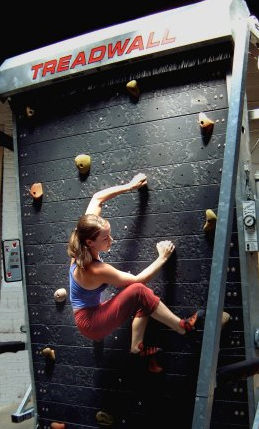 This week, I focused on the new fitness gadgets that were showcased at the IHRSA (International Health, Racquet and Sportsclub Association) 2009 Conference in San Francisco. I covered them on Starling Fitness, so you can hop over there to see what we found.
This week, I focused on the new fitness gadgets that were showcased at the IHRSA (International Health, Racquet and Sportsclub Association) 2009 Conference in San Francisco. I covered them on Starling Fitness, so you can hop over there to see what we found.
Of them all, I found the Treadwall to be the most interesting. Most of these gadgets are marketed to commercial gyms, so the only way we’ll ever see them is if our local gym shells out the money for them. It sure is fun to see what the fitness world is doing, though.
 The Amazon Kindle iPhone Reader is great for the latest books on the market, but what about all those awesome public domain books? Project Gutenberg has thousands of ebooks available for FREE. Is there a way for me to read them on my iPhone as well? Yes there is, thanks to Stanza:
The Amazon Kindle iPhone Reader is great for the latest books on the market, but what about all those awesome public domain books? Project Gutenberg has thousands of ebooks available for FREE. Is there a way for me to read them on my iPhone as well? Yes there is, thanks to Stanza:
I downloaded Stanza’s free iPhone application [iTunes Link] and within minutes, I had Little Dorrit by Charles Dickens on my iPhone and ready to read. I have been watching the Masterpiece Theater version of Little Dorrit and I realized that I wanted to read the original work when I was done. If I had paid for it on the Amazon Kindle app, it would have only cost me eighty cents, so it doesn’t save me much money. For those who want to read the classics, however, Stanza is available for free.
The user interface is a little different than the Amazon Kindle app. Instead of swiping a page to change it, you tap on the right side to go to the next page or tap on the left to go back. If you tap in the middle, you get the settings.
One thing I loved about the settings is that in addition to being able to change the size of the font, I was able to choose from a wide variety of custom themes. The one I chose was “Ancient,” which makes the pages look old. I thought that was perfect for a classic like Little Dorrit. There is also a night mode, where you can read white letters on a black screen.
With free books available from over fifteen different sites, there is plenty to read out there that isn’t just the classics, including technical books from O’Reilly, romances from Harlequin and a world of self-published eBooks.
After spending a year’s worth of book allowance in one month at Amazon, it’s nice to know that there is plenty more for me to read, even when I run out of money.
 An unnamed “wireless industry insider” and an unnamed device maker make for a pretty flimsy rumor, but my recent love of reading books on my iPhone had me perk up my ears:
An unnamed “wireless industry insider” and an unnamed device maker make for a pretty flimsy rumor, but my recent love of reading books on my iPhone had me perk up my ears:
Barnes & Noble, the nation’s No. 1 bookstore chain, is working with a device maker and Sprint on a Kindle-like device, according to one wireless industry insider.
Ever since I downloaded the Amazon Kindle App for the iPhone [iTunes Link], I have been reading like crazy again. I have even been tempted to buy a Kindle just to get a bigger screen size, but the fact that my books are in my purse with me all the time makes the Kindle a lot less appealing.
The same is true for anything Barnes & Noble creates. I don’t want another gadget in my arsenal of toys that just reads books. Sorry, B&N, there is only ONE way you could attract me: make it work on my iPhone. Amazon was smart enough to do that and I’ve spent more money on books in the last month than I did all last year.
I wish Barnes & Noble luck, but riding on Amazon’s coattails isn’t really the best way to be an industry leader.
Photo via: XO 2.0 Laptop Concept, e-book mode | Xconomy
Powered by WordPress
(c) 2003-2017 Michael Moncur, Laura Moncur, Matthew Strebe, and The Gadgets Page