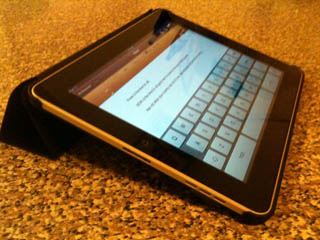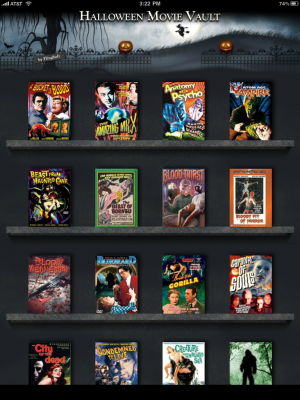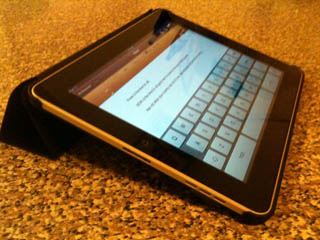
I’ve gone through about five different cases in less than a year of owning an iPad. Apple’s case is thin and lightweight, but has ugly seams and sharp edges. Most of the others are so thick they double the iPad’s thickness. This new entry from inCase is my favorite so far.
The Convertable Magazine Jacket is loosely based on InCase’s leather Book Jacket for iPad, one of the cases I ruled out because it adds far too much weight and thickness to the iPad. By contrast, the Magazine Jacket is thin—it’s the only case I’ve reviewed that can be considered as thin and lightweight as Apple’s case.

The Magazine Jacket functions as a cover for the iPad, complete with a Moleskine-like fabric band to keep the cover closed. It easily snaps onto the iPad, and the plastic corner mounts offer some protection if the iPad is dropped. It’s very slim, with two plastic protrusions on the back (which facilitate use as a stand) the only thing making it significantly thicker than an un-jacketed iPad.
InCase advertises “One working position and two viewing positions” when using the Magazine Jacket as a stand. I had trouble figuring out what these positions were at first, and the drawings on the package left both Laura and I scratching our heads. After half an hour of experimentation, we figured it out.
The “working” position, shown at the top of this article, works well for typing. The cover folds into a triangle and supports the iPad at a low angle, slightly lower than that of the Apple case. It works great for typing on a table but isn’t completely stable when used on my lap.

The first “viewing” position, shown at right, uses the same triangular fold, which nestles under one of the case’s protrusions for a very stable TV-like viewing angle, slightly leaning from the vertical. This configuration can also be used in portrait mode, which positions the iPad vertically.

The second “viewing” position, shown at left, was hard to figure out—in fact, I just tried it again for this picture and it took a moment to find the position again. The cover folds into an L-shape and rests on the second protrusion on the back. This is a shallower angle that works well on my desk. It’s probably the least stable position, but still works for light typing.
The great thing about this case, once you figure it out, is the ease of switching positions. I previously used a Macally Microfiber Case which was so difficult to put into position as a stand that I almost never did. With the Magazine Jacket I can switch it from stand to cover and back very quickly, and as a cover it’s sleek and comfortable to use.
This case is hard to find right now at most stores, but it’s available in the Apple Store for $49.95.
 This video of twin three-year-old boys playing Just Dance 2 on the Wii is so adorable! Watch the boy on the left at the 1:58 minute mark. He’s just the CUTEST!! If you play on Xbox 360, there is Just Dance 3 for Kinect. I have played a bunch of these dancing games ever since DDR was a flash in the pan years ago and I still love them. They make me want to MOVE!
This video of twin three-year-old boys playing Just Dance 2 on the Wii is so adorable! Watch the boy on the left at the 1:58 minute mark. He’s just the CUTEST!! If you play on Xbox 360, there is Just Dance 3 for Kinect. I have played a bunch of these dancing games ever since DDR was a flash in the pan years ago and I still love them. They make me want to MOVE! When I heard about
When I heard about 


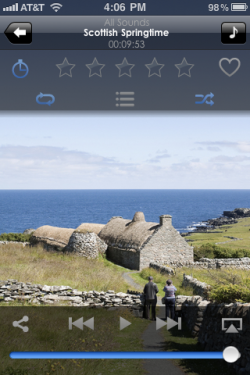 I can hardly believe that I never wrote a review for
I can hardly believe that I never wrote a review for 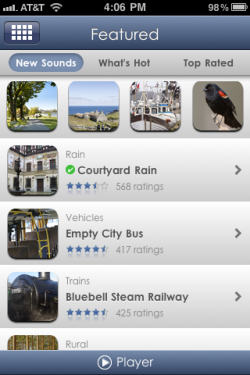 I love that there are new sounds available quite often. When I first downloaded Ambiance several months ago, I only had a few sounds, so it felt like I was meditating to the same sounds every day. Now, I have so many different sounds to choose from that it’s rare that I hear a repeat in a week. I adore that the app will push me a notice when they have new sounds available. I usually drop everything just to see what is available.
I love that there are new sounds available quite often. When I first downloaded Ambiance several months ago, I only had a few sounds, so it felt like I was meditating to the same sounds every day. Now, I have so many different sounds to choose from that it’s rare that I hear a repeat in a week. I adore that the app will push me a notice when they have new sounds available. I usually drop everything just to see what is available. A favorite for me is the alarm feature so that Ambiance can wake me up. It will bring up a clock to sit next to my bed and it will play sounds to lull me to sleep and slowly fade out after a preset time. In the morning, it will fade in, gradually waking me up to my favorite soothing sounds. It’s a fully functional alarm with “normal” alarm noises and a snooze option as well.
A favorite for me is the alarm feature so that Ambiance can wake me up. It will bring up a clock to sit next to my bed and it will play sounds to lull me to sleep and slowly fade out after a preset time. In the morning, it will fade in, gradually waking me up to my favorite soothing sounds. It’s a fully functional alarm with “normal” alarm noises and a snooze option as well.