What IS it?
Anyone know what this thing is?
Here is KityKity’s description:
This is not a mouse. But sometimes I forget and grab it.
I have no idea what this thing is and I’m intrigued. Anyone out there have an idea?
Anyone know what this thing is?
Here is KityKity’s description:
This is not a mouse. But sometimes I forget and grab it.
I have no idea what this thing is and I’m intrigued. Anyone out there have an idea?
Apple has done some more funny computer banner advertising, this time on CNet. You can see it here:
I love that this ad wouldn’t work on any other medium except on the web. I especially love that it doesn’t start talking at me the second I load up CNet. It just silently moves in the background and I’m not assaulted with it unless I choose to press the play button. I also like that it STOPS moving after a few seconds and doesn’t bother me after that.
Kudos to Apple for creating an ad that I WANT to see!
Who knew that Google had their hands in the solar panel industry. Fortunately, whatever they touch turns to gold, or in this case, electricity. Nanosolar has created a solar panel that can be “printed” onto a thin strip. It then can be cut to whatever size you need. Most importantly, the production costs less than building a new electric coal generator, which has been the goal of solar since the beginning.
Because of this amazing achievement, Popular Science has named Nanosolar as one of their Innovations of the Year:
Nanosolar isn’t vaporware. They shipped their first commercial panels back in December.
You can see a CNN clip that briefly mentions Nanosolar here:
As promising as it sounds, I can’t wait for these solar panels to hit the mainstream so that it’s an easy and lightweight addition to your roof.
 Ms. Jen was part of Nokia’s Urbanista Diaries Relay, which means they sent her to India to promote the Nokia N82 in all its glory. While on the trip, she realized how well the Sports Tracker (a typically exercise related feature) could be used to track the geo-locations of your photos:
Ms. Jen was part of Nokia’s Urbanista Diaries Relay, which means they sent her to India to promote the Nokia N82 in all its glory. While on the trip, she realized how well the Sports Tracker (a typically exercise related feature) could be used to track the geo-locations of your photos:
Here are her directions:
I haven’t used the Nokia phones, but they seem to be the favorites of the technorati. With features like live streaming of video, Sport Tracker and other GPS related ideas, Nokia has some great ideas.
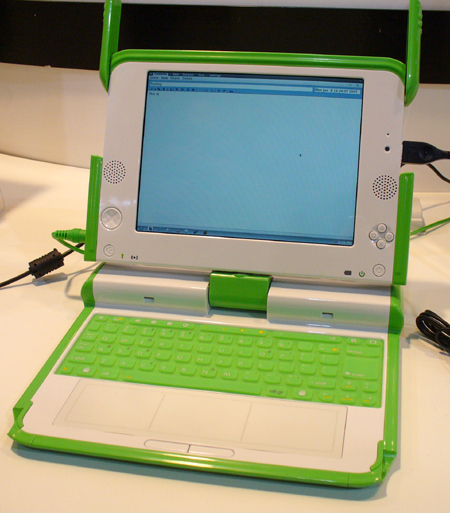 Scott C. Lemon at the.Inevitable.Org/anism bought a XO Laptop from the One Laptop Per Child people. The first time I saw these was at CES 2007. They allowed me to play with a prototype, which is very similar to the original.
Scott C. Lemon at the.Inevitable.Org/anism bought a XO Laptop from the One Laptop Per Child people. The first time I saw these was at CES 2007. They allowed me to play with a prototype, which is very similar to the original.
Back then, I found the keyboard completely unusable for my petite hands, but I was excited to hear Scott’s review of the product.
He didn’t mention the small keyboard, but he had lots to say about it’s “half-baked” status:
So what isn’t baked yet? Well … the XO Laptop can’t see any of the FIVE wireless access points at my house! Yes … I read the entire Start page on “connecting†… but that isn’t it. I can manually open a terminal, and use iwconfig and dhclient to get the networking working … but that is a hassle. I have taken the laptop elsewhere and it seems to detect the wireless APs of other places. I will admit that I have some unique SSIDs (that contain slashes) that might be screwing them up … so I might try to poke around the source code looking … 🙂
Other things are that they don’t currently support cut and paste in some places! I’ve been reading the wiki and getting instructions on how to do things … but then I can’t cut from the browser and paste into the terminal. Ugh!
The one thing that I will say is that Sam loves his new laptop. And we have downloaded a whole bunch of the activities, and he is already navigating through Sugar and playing with lots of them. I just got one that is a peer-to-peer game of Connect 4 … he and I haven’t played that one yet … but Andrea and I did … we each won one game.
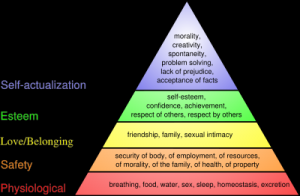 My biggest problem with the OLPC initiative is Maslow’s hierarchy of needs. You can’t advance up the pyramid of needs until the bottom layers are taken care of. The OLPC seems like an esteem need to me. It falls in the “achievement” category. Having a computer might seem like a basic need for survival to you and me, but in the thick of things, I would sell my computer for food. Children in the third world countries are a little more preoccupied with the lower levels of the hierarchy of needs, so OLPC turns out to be a valiant, but misguided effort. If you want to help kids in the third world, send them food, vaccines or help them build an adequate house. They can worry about OLPC’s when they have those basic needs met.
My biggest problem with the OLPC initiative is Maslow’s hierarchy of needs. You can’t advance up the pyramid of needs until the bottom layers are taken care of. The OLPC seems like an esteem need to me. It falls in the “achievement” category. Having a computer might seem like a basic need for survival to you and me, but in the thick of things, I would sell my computer for food. Children in the third world countries are a little more preoccupied with the lower levels of the hierarchy of needs, so OLPC turns out to be a valiant, but misguided effort. If you want to help kids in the third world, send them food, vaccines or help them build an adequate house. They can worry about OLPC’s when they have those basic needs met.
 Today I wanted to look at the Everex CloudBook. This mini-computer is similar in size and style to the ASUS EeePC, which I reviewed last week, but there are some major differences, however, enough to put each system on a very different playing field.
Today I wanted to look at the Everex CloudBook. This mini-computer is similar in size and style to the ASUS EeePC, which I reviewed last week, but there are some major differences, however, enough to put each system on a very different playing field.
A few weeks ago I looked at both the CloudBook and EeePC with computer expert GJ (acomputerpro). The CloudBook looks similar in style, a simple 7″ screen, fully functional QWERTY keyboard and a pointing device. It also has a unique open space beneath the screen which I think is more for aesthetics than function.
One very different feature of this mini vs. the EeePC is the 30 gigabyte hard drive. Hands down that is much better than the meager 4GB of solid state memory the EeePC has. Although the joy of having all the storage space does come with a price; reduced boot up time. Solid state memory allows for almost instant on capability. You may be just fine waiting for the system to come up, but in my opinion lessens the cool factor of instant on.
The CloudBook also uses an non-Intel CPU, from a company called VIA. The speed is 1.2GHz which isn’t too bad, its three times faster than my T-Mobile MDA, but no where near the speed of my 2.1GHz HP Pavilion Notebook.
OK, so I’m stretching on the cons for both the EeePC and the Cloudbook, but in the end, my vote is for the EeePC based on two factors; speed of boot time and a real pointing device that users are accustomed too. The ASUS is also cheaper when buying at NewEgg. The CloudBook can be purchased at NewEgg and will eventually be available at your local Wal-Mart Super Store.
This week I came across a mini-pc I think will give both of these machines a run for their money because of one incredible feature. But you’ll have to keep watching for my next post to find out just what that is.
This review is graciously provided by Thom Allen. You can read more of his musings on his personal blog:
 If you are flying with a Macbook Air, you might run into luddite TSA agents. They were completely unable to fathom it:
If you are flying with a Macbook Air, you might run into luddite TSA agents. They were completely unable to fathom it:
Fortunately for Michael, a younger agent recognized it and explained it to the senior TSA agent. Unfortunately, it was too late for Michael to catch his flight.
The senior agent hasn’t been trained for technological change. New products on the market? They haven’t been TSA approved. Probably shouldn’t be permitted. He requires me to open the “device” and run a program. I do, and despite his inclination, the lead agent decides to release me and my troublesome laptop. My flight is long gone now, so I head for the service center to get rebooked.
If you are flying with a Macbook Air, you should give yourself an extra hour to get through security just in case you encounter the same luddite TSA agents.
Via: How a MacBook Air baffled airport security – The Unofficial Apple Weblog (TUAW)
We just received our Apple Time Capsule this week, and it’s happily backing up my files right now. Time Capsule, in case you haven’t heard of it, is a WiFi hub that supports the new 802.1n standard and also contains a hard drive for backups using the Time Machine feature of OS X Leopard.
I purchased the 1 TB model, which costs $500. A 500GB model is available for a much more reasonable $300. I won’t be able to do a detailed review until a month or two has gone by, so I can try restoring some backups, but in the meantime here are some first impressions:
So far… so good. I’ll post further after I’ve had a catastrophe or two and seen whether Time Capsule saves me.
Quick, what do the following gadgets have in common?
If you answered that they’re all manufactured by the same company, you’re right. FoxConn is Taiwan’s largest private company and China’s largest exporter. They produce all sorts of high-tech gadgets as an original equipment manufacturer.
Along with the ones I mentioned above, they make various computer parts for Intel, HP, and Dell, and countless cellular phones. While most of their manufacturing is done in China, they also have facilities all over the world, including several in the US.
It’s hard to find out detailed information about Foxconn. Their web site is a bit sketchy on specifics, and they rarely make the news in the US. The last time anyone heard of them in US tech news was when Apple dealt with some labor issues at their factory. But they seem to have a huge impact on the tech industry.
While they seem to do a fine job—I have no complaints about how my iPhone, iPods, and game consoles were assembled—it’s amusing to imagine iPods and all three major game consoles being made in the same company’s factories.
 Once again, a group of concerned citizens are trying to save us from the evils of video games. This time, they are attacking Bully: Scholarship Edition.
Once again, a group of concerned citizens are trying to save us from the evils of video games. This time, they are attacking Bully: Scholarship Edition.
The biggest problem I have with this game is that it’s not realistic enough. Surviving the school years is a difficult task, yet this group thinks that telling the truth about our school years isn’t appropriate.
Bully: Scholarship Edition features a shaven-headed teenager who adjusts to life at a new boarding school by harassing others, which the organizations say glorifies bullying. The abuse includes dunking pupils’ heads in toilets, photographing them naked and physically assaulting them. Teachers are also targeted.
“We’re asking retailers to be responsible,” Emily Noble, president of the Canadian Teachers’ Federation, said yesterday. “Yes, they can sell it and make a buck out of this, but is this the kind of marketing that they want to be [doing], selling games that glorify violence?”
Mike and I were looking at this game at the game store the other day. I flipped through the guidebook showing me how to master the art of chemistry in order to create stink bombs and itching powder.
“I wish they made a girl version of this,” I said, “Then I would finally learn how to deal with girl bullies.”
Mike replied without missing a beat, “Too violent.”
And he was right. Games like this help us deal with bullies. They don’t teach us how to be bullies just like learning the exact buttons to push doesn’t teach us how to make itching powder. Just for once I would like a group of concerned citizens to actually PLAY the game before they protest it.
Powered by WordPress
(c) 2003-2017 Michael Moncur, Laura Moncur, Matthew Strebe, and The Gadgets Page