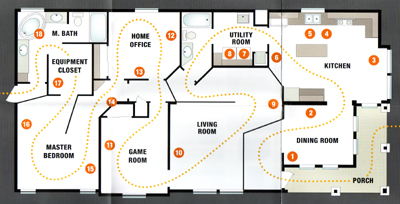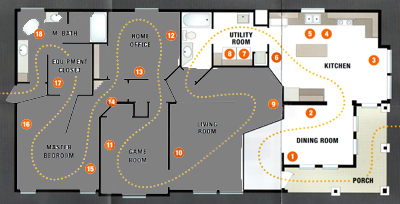
This section of The NextGen Home Experience featured products from several companies: Microsoft Windows XP Media Center Edition, Hewlett Packard Computers, Life|Touch Screens, TMIO Intelligent Ovens, Brizo Pascal Faucets, GE Appliances, ZON Audio Controllers, Vantage Lighting and Microtherm SEISCO Tankless Water Heater.
They packed so many computers and gadgets into this small manufactured home, that it was really overkill, but it was still fun to see all that could be done:
Zones 1 & 2 – The Entry and Dining Room
 Out on the porch, there was a network camera, so from the Life|Touch Screen, we could check to see who was at the door. The $15 spyhole has been replaced with $8000 of machinery. Of course, you can also check who’s at the door from the bedroom, so that’s what’s so cool about that. You can also open and close the blinds and curtains, choose music from your MP3 collection, show television shows that your system has recorded for you, and adjust the temperature of the house. The Life|Touch Screens aren’t just little LCD screens on your wall that connect to a Windows Media Center PC, they are a Windows Media Center PC themselves.
Out on the porch, there was a network camera, so from the Life|Touch Screen, we could check to see who was at the door. The $15 spyhole has been replaced with $8000 of machinery. Of course, you can also check who’s at the door from the bedroom, so that’s what’s so cool about that. You can also open and close the blinds and curtains, choose music from your MP3 collection, show television shows that your system has recorded for you, and adjust the temperature of the house. The Life|Touch Screens aren’t just little LCD screens on your wall that connect to a Windows Media Center PC, they are a Windows Media Center PC themselves.
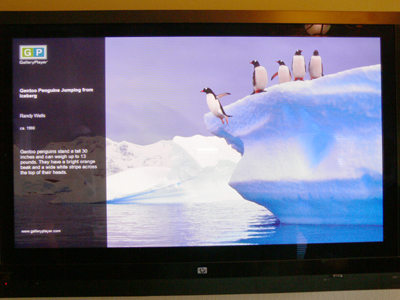
In the dining room, they had an HP Plasma HDTV on the wall that displayed art. Of course, it could replay television shows, play movies or music from your collection. As you can see, of all the art they showed us, Mike preferred the penguins.
Zones 3-6 – Kitchen

We had already seen a computer in the entry and a computer in the dining room. They opened the kitchen cupboard to reveal yet another HP computer. I would have put the phone book in that cabinet and walked the extra couple of feet to the home office, but that’s just me.
 There were touchless faucets that turned on automatically. We happened to be touring with a man who kept asking, “What happens if the power goes out?†about EVERY product that was being demonstrated. He lived in an area that experienced brownouts and blackouts on a regular basis, so all of this “House of the Future… er… Today†stuff seemed unwise to him. The people manning the house were from Intel, so they couldn’t tell us what would happen if the power went out and you wanted to turn on the water. They couldn’t even tell us if the water would start running if the power went out.
There were touchless faucets that turned on automatically. We happened to be touring with a man who kept asking, “What happens if the power goes out?†about EVERY product that was being demonstrated. He lived in an area that experienced brownouts and blackouts on a regular basis, so all of this “House of the Future… er… Today†stuff seemed unwise to him. The people manning the house were from Intel, so they couldn’t tell us what would happen if the power went out and you wanted to turn on the water. They couldn’t even tell us if the water would start running if the power went out.

There was another Life|Touch Screen in the kitchen. It was grimy with fingerprints and I had the vision of what it would look like in a house with three kids. After only a day of children accessing their favorite songs and looking to see who’s at the door, even if no one rang the doorbell, I could imagine a far messier touch screen. It made me unwilling to put one in my house.

By far, the coolest thing in the kitchen was the TMIO Intelligent Oven. You can put dinner in the oven before you go to work. It will refrigerate the dinner until it’s time to cook it, then turn on the oven and cook your meal.
The guy in our group asked his question, “What happens if the power goes out?†Without missing a beat, the gentleman showing the oven said that if it’s a short amount of time, the oven goes back to its routine of either refrigerating or cooking. If the power goes out for a long time, it will fail-safe to refrigeration. The cool thing is that if you’re at work and the oven had fail-safed to refrigeration, you could reset it from their website or call their system on the telephone and reset it to cook correctly.
It doesn’t need Windows Media Center to run, it has its own system and just needs to connect to the Internet with a cable or wireless connection. Hands down, it was the coolest thing I saw in the NextGen house.
Zones 7 & 8 – The Utility Room
 There was no one in this area to tell us what to look at. There was a washer and dryer there from GE and some other equipment. The only thing we noticed that we thought was cool was the SEISCO Microtherm Tankless Water Heater.
There was no one in this area to tell us what to look at. There was a washer and dryer there from GE and some other equipment. The only thing we noticed that we thought was cool was the SEISCO Microtherm Tankless Water Heater.
We had seen one of these at the cabin in Island Park, Idaho. Instead of a water heater that heated a tank of water that could run out with six of us showering, the cabin had a tankless water heater like this one that heated the water as it ran through it. I have no idea how it works, but it worked like a dream in that cabin. I kind of wish there had been a guide in the utility room that could have explained that technology to us. As far as I know, it’s magic.
Zones 1-8 Wrapup
With so many questions from us and the people in our group, it was understandable why the wait for the tour was two hours long. It took us a full hour and a half to get through the house. In Zones 1-8, the coolest thing was the TMIO Oven. There were so many things that the demonstrator showed us, we were really impressed. The truth of the matter is, we rarely use our oven for cooking dinner and the TMIO seemed like a really impressive crockpot to me. I didn’t see anything in zones 1-8 that I would install in my house. Sadly, I might not even use them if I moved into a house with all those gadgets, except the water heater. I love the idea of being able to shower as long as I want.






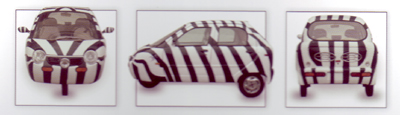
 I used to own a Yugo in the Eighties and this car was very similarly equipped. I had a flashback of trying to find a window crank for the Yugo when I saw the interior of the vehicle and I immediately recoiled from the machine. Unless you live in Southern California, this car is probably not for you. When the window crank breaks, you want to be able to walk into any auto parts store to get a replacement.
I used to own a Yugo in the Eighties and this car was very similarly equipped. I had a flashback of trying to find a window crank for the Yugo when I saw the interior of the vehicle and I immediately recoiled from the machine. Unless you live in Southern California, this car is probably not for you. When the window crank breaks, you want to be able to walk into any auto parts store to get a replacement.
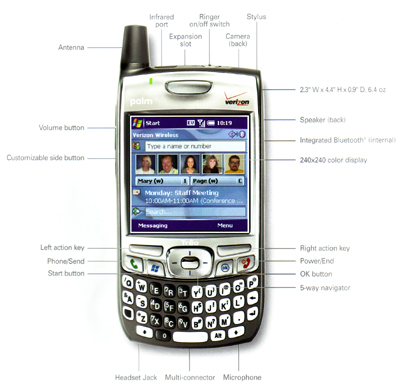
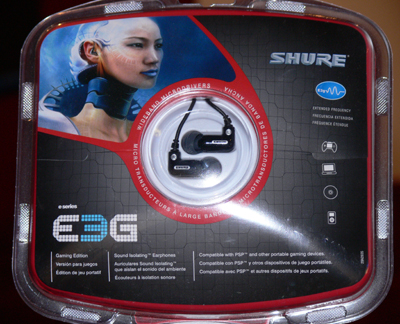


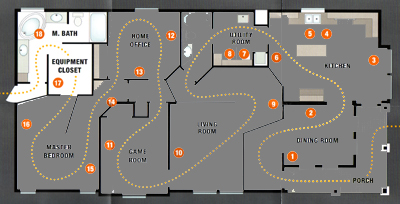

 By the time we got to the Master Bathroom, the “What Happens When The Power Goes Out†guy had moved ahead of us and taken the demonstrator in the Master Bath hostage. We heard the whole story about how that man lived in an area with spotty power coverage and how all of this technology is a waste when we can’t reliably supply electricity to the remote areas of the United States.
By the time we got to the Master Bathroom, the “What Happens When The Power Goes Out†guy had moved ahead of us and taken the demonstrator in the Master Bath hostage. We heard the whole story about how that man lived in an area with spotty power coverage and how all of this technology is a waste when we can’t reliably supply electricity to the remote areas of the United States.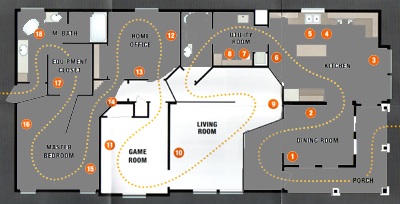

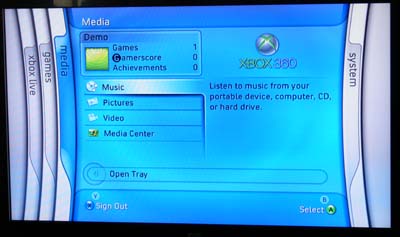
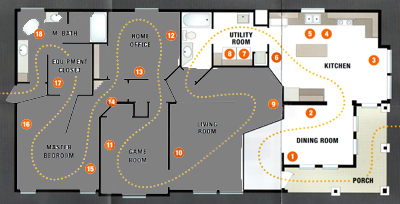
 Out on the porch, there was a network camera, so from the Life|Touch Screen, we could check to see who was at the door. The $15 spyhole has been replaced with $8000 of machinery. Of course, you can also check who’s at the door from the bedroom, so that’s what’s so cool about that. You can also open and close the blinds and curtains, choose music from your MP3 collection, show television shows that your system has recorded for you, and adjust the temperature of the house. The Life|Touch Screens aren’t just little LCD screens on your wall that connect to a Windows Media Center PC, they are a Windows Media Center PC themselves.
Out on the porch, there was a network camera, so from the Life|Touch Screen, we could check to see who was at the door. The $15 spyhole has been replaced with $8000 of machinery. Of course, you can also check who’s at the door from the bedroom, so that’s what’s so cool about that. You can also open and close the blinds and curtains, choose music from your MP3 collection, show television shows that your system has recorded for you, and adjust the temperature of the house. The Life|Touch Screens aren’t just little LCD screens on your wall that connect to a Windows Media Center PC, they are a Windows Media Center PC themselves. 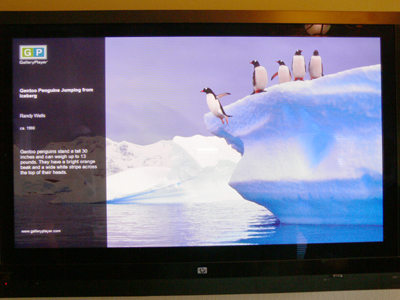

 There were touchless faucets that turned on automatically. We happened to be touring with a man who kept asking, “What happens if the power goes out?†about EVERY product that was being demonstrated. He lived in an area that experienced brownouts and blackouts on a regular basis, so all of this “House of the Future… er… Today†stuff seemed unwise to him. The people manning the house were from Intel, so they couldn’t tell us what would happen if the power went out and you wanted to turn on the water. They couldn’t even tell us if the water would start running if the power went out.
There were touchless faucets that turned on automatically. We happened to be touring with a man who kept asking, “What happens if the power goes out?†about EVERY product that was being demonstrated. He lived in an area that experienced brownouts and blackouts on a regular basis, so all of this “House of the Future… er… Today†stuff seemed unwise to him. The people manning the house were from Intel, so they couldn’t tell us what would happen if the power went out and you wanted to turn on the water. They couldn’t even tell us if the water would start running if the power went out.

 There was no one in this area to tell us what to look at. There was a washer and dryer there from GE and some other equipment. The only thing we noticed that we thought was cool was the
There was no one in this area to tell us what to look at. There was a washer and dryer there from GE and some other equipment. The only thing we noticed that we thought was cool was the